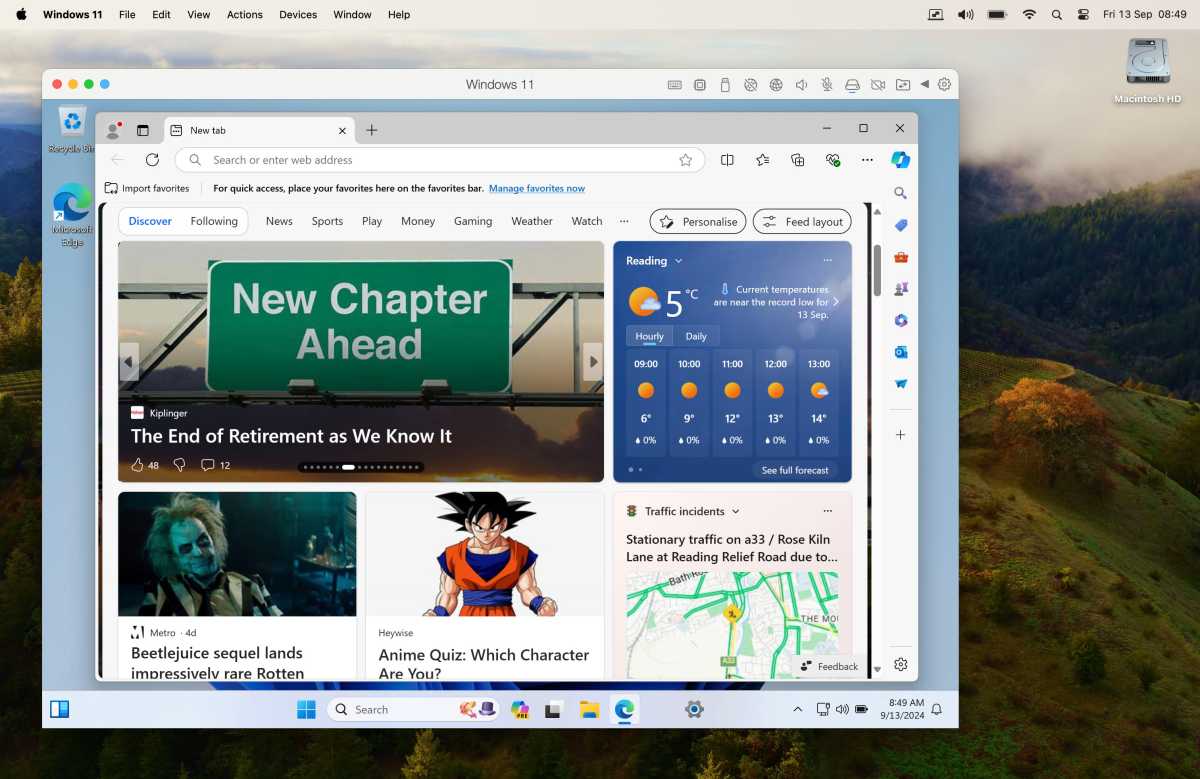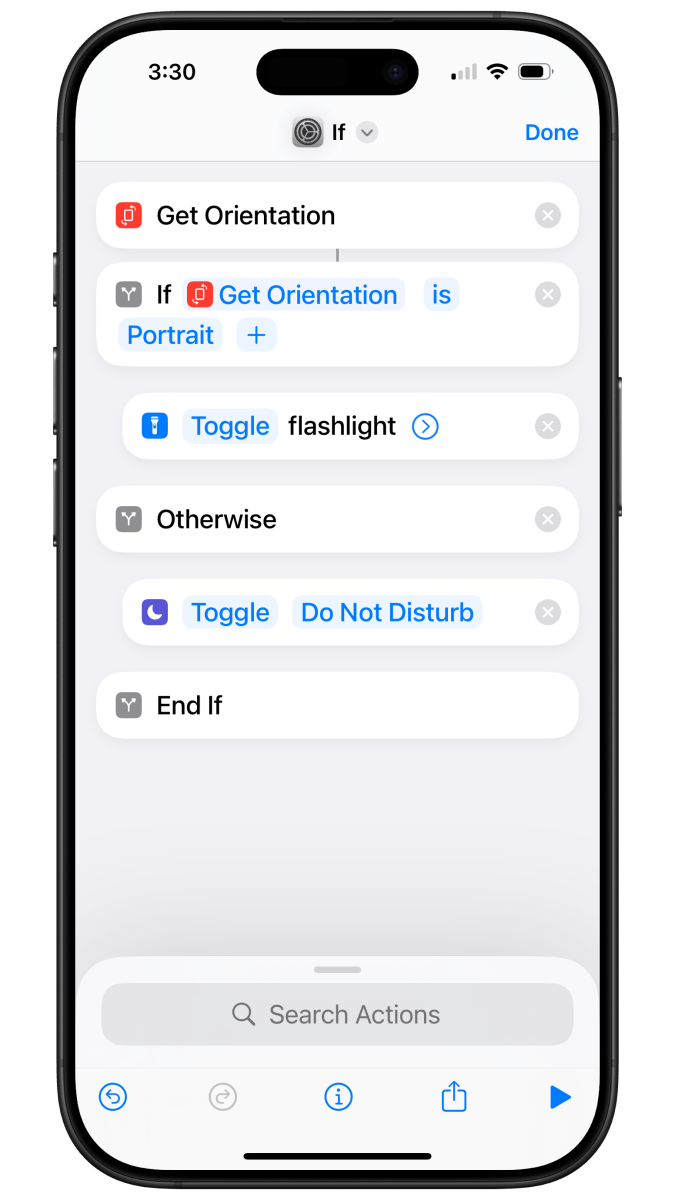Astropad’s New ‘Slate’ App Lets You Control Your Mac With Your iPad and Apple Pencil
1 min read

With Slate, you can use an iPad and Apple Pencil to perform several useful tasks. The Apple Pencil serves as a cursor for controlling the desktop mouse, and a tap on the screen is used as a click.
When you write on the iPad, it is translated into typed text on the Mac, and there are two-finger gestures for actions like scrolling and zoom. If you have a newer iPad that supports Apple Pencil hover, you can use the hover gestures. For older iPads, Astropad added a simulated hover option.
In Mac apps that support drawing, sketching, and other creative work, you can use the iPad as a drawing tablet. It essentially serves as a no-screen interface for drawing, with the focus on the Mac.
You’ll need an iPad that runs iPadOS 15 or later and a Mac that runs macOS 11 or later to use Astropad Slate. The devices can be connected over Wi-Fi, Peer-to-Peer networking, or an appropriate USB cable.
The Astropad Slate app is priced at $19.99 and can be purchased from the App Store. [Direct Link]
This article, “Astropad’s New ‘Slate’ App Lets You Control Your Mac With Your iPad and Apple Pencil” first appeared on MacRumors.com
Discuss this article in our forums